If you are a small business owner you are likely familiar with Google AdWords advertising. You’ve probably been approached by numerous Google AdWords agencies and/or Google themselves, maybe enticing you in offering sign-up incentives likes this:
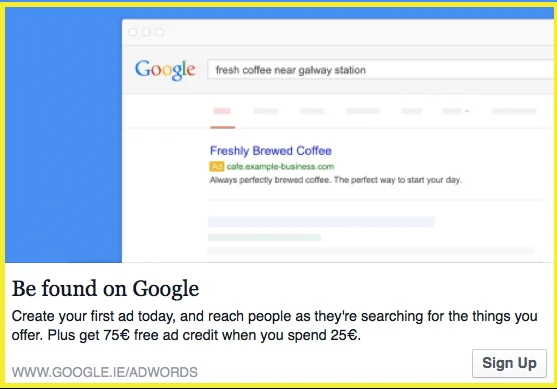 Google AdWords Promotional Credit Offer
Google AdWords Promotional Credit Offer
You may have decided to run with AdWords and are currently using this advertising channel to push targeted traffic to your website. Maybe you have adequate resources in-house and are doing it yourself, or maybe you decided to outsource this to a third party to manage this for you.
If you are currently using AdWords you are probably wondering if you are getting the most from it and if you are using an agency, whether they are doing a good job for you. Below I discuss five great features of AdWords that if you are using AdWords in any shape or form should be very familiar with.
Google AdWords Change History Report
This is a biggy, particularly if you are outsourcing your AdWords management. You can find it in your AdWords dashboard under the tools drop-down menu as shown below
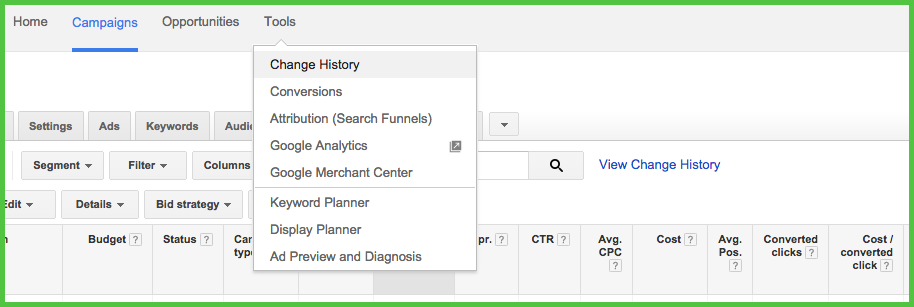
Change History Report in Google AdWords
Here you can see a history of all the changes that have been made to your account. This is the first place you should look if you are not happy with the level of activity on your AdWords account and are concerned your AdWords agency are not working as hard as you want them to. Any changes that are made are detailed and dated going back to the beginning of your AdWords advertising.
It’s also a very useful tool, in that it can be used to quickly undo actions on your account. This can be a big time saver, if lots of changes need to be reversed.
Search Term Report & Negative Keywords
If you are using anything other than exact match keywords the search term report is gold-dust. It shows you the actual search terms that triggered your adverts (as well as relevant search metrics, like CTR, impressions, conversions etc).
Why is this important? Well, if you are using broad match keywords, phrase match keywords or even broad match modified keywords, irrelevant, potentially harmful keywords can cause your adverts to trigger and if people click on them, you get charged.
For example, you are a car dealership and you sell new cars. You have an advert running with the following broad match modified keywords +buy +cars
When you examined the search term report, to your horror, your Adverts triggered on the following terms:
- buy toy cars
- where can I buy vintage cars
- buy magazines about cars
- buy vinyl records by the cars
At a glance from the above you can see that these four searches are not relevant to your business. You are now empowered to do a couple of things:
- Add the irrelevant words to your negative keyword lists (to stop these keywords triggering your adverts in the future)
- Consider changing your keyword matching so your ads do not trigger on such broader searches in the future.
Weekly review of the search term performance report, should be high priority to whoever looks after your AdWords management. It’s the best tool to help improve click-through rate and quality score, thereby reducing your cost per click and making your budget go that bit further.
AdWords Ad Extensions
Google provides the AdWords advertiser with a lot of scope to pimp their adverts. Using Ad extensions allow advertisers the ability to provide a lot more information within their adverts.
Take a look at this ad. It’s composition is the standard type of advert you might see in Googe’s search results:

Screenshot showing, Google AdWords advert with normal content
Standard Google AdWords text ad
Now, compare this to another ad (our ad!). Notice the extra content, the phone number and the links to other pages on our website.
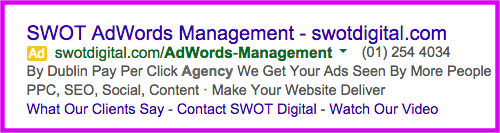
Google AdWords ad using different AdWords extensions
The benefit of this are two fold. First, it allows you to provide more information to your potential customer to entice them to click on your advert and through to your website. Secondly it increases the amount of real estate of the first page of Google your advert takes up, at the expense of your competitors.
Keyword Quality Score
Are you scratching your head, looking at your ever increasing cost per click? Have you heard of quality score? And did you know, if your quality score is better than other advertisers, all other things being equal, you will pay less for click on a keyword than they do.
Google assign a quality score to each keyword from one to ten. It is relevancy score based on a number of factors, such as expected clickthrough rate, ad relevance, and landing page experience. The better your keyword scores in relation to these factors, the higher your quality score will be.
As an advertiser, your focus should be on quality score. By improving this, you will see a knock-on effect in terms of your ad-rank and the associated benefits. Unfortunately tracking quality score over time is not possible within the standard AdWords interface, however, an AdWords script can be used to run periodic quality score analysis so you can track progress
Wordstream Analysis
Ok, so this final feature, is not really a feature, rather a third party tool. Why use it? Well it’s free and it is informative giving you actionable information. If you are happy to provide your AdWords log-in details to Wordstream, their software will then analyse different aspects of your accound such as wasted spend, quality score, click-through rate and your text ad content. It also provides information on best practice and how you rate. Finally it provides you with an over-all score given you some idea how your AdWords accounts is being managed compared to other AdWords users (like the one below).
 How does your AdWords account score according to Wordstream?
How does your AdWords account score according to Wordstream?
In Summary
AdWords can be one of your best tools in your digital marketing arsenal, if it is set up & managed properly. However, this is all too often not the case. If you are doing AdWords yourself, the above can all be incorporated into your AdWords strategy which will improve account performance. If you are outsourcing AdWords management, then these features and tools should already being used. If they are not you might ask the question why not and consider re-thinking who your outsource to.
Want to know more about Google AdWords? SWOT Digital have been driving new business to customers websites since the beginning of the century! Find out more about our AdWords Management Service
Author: Paulo









